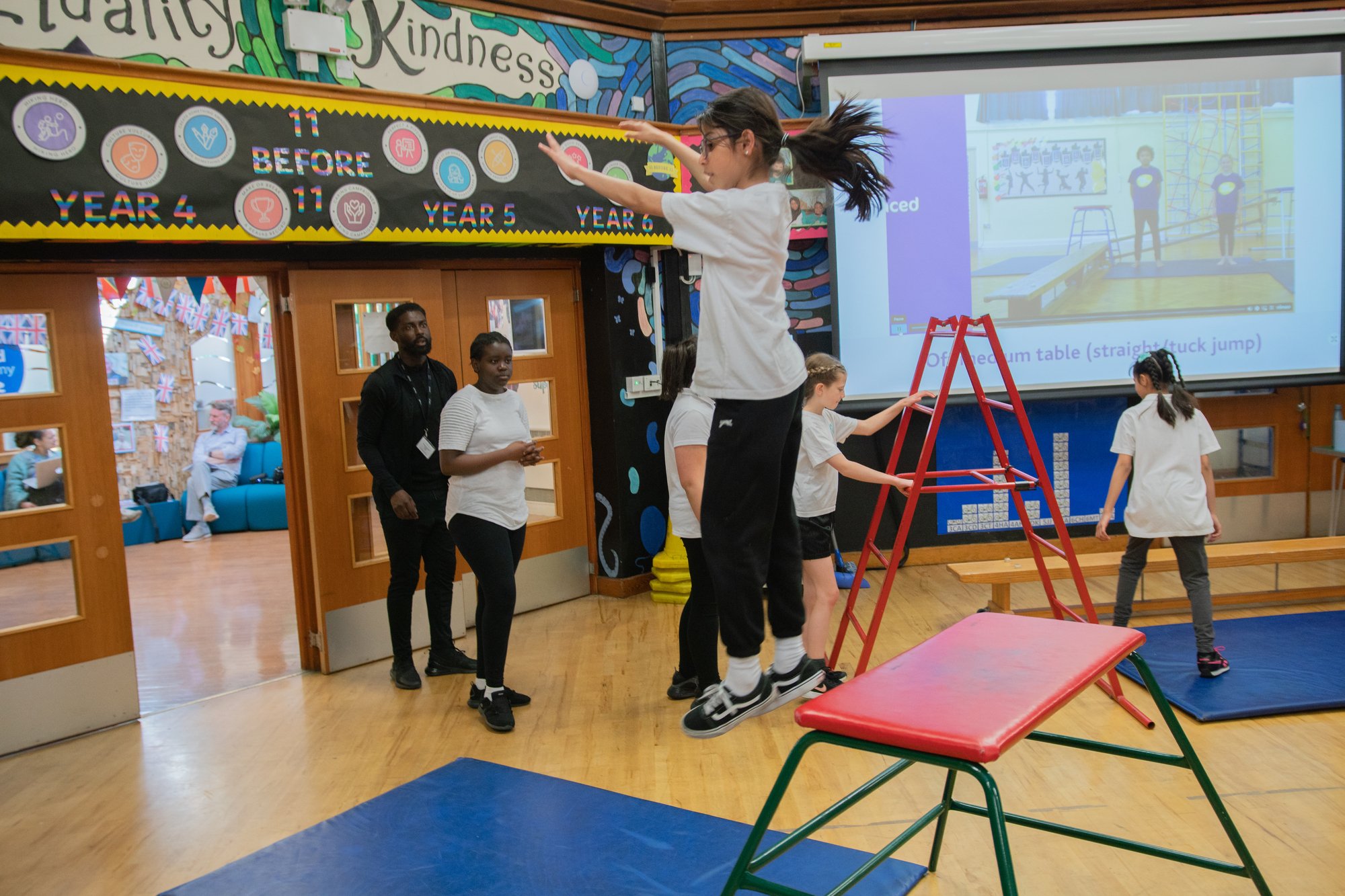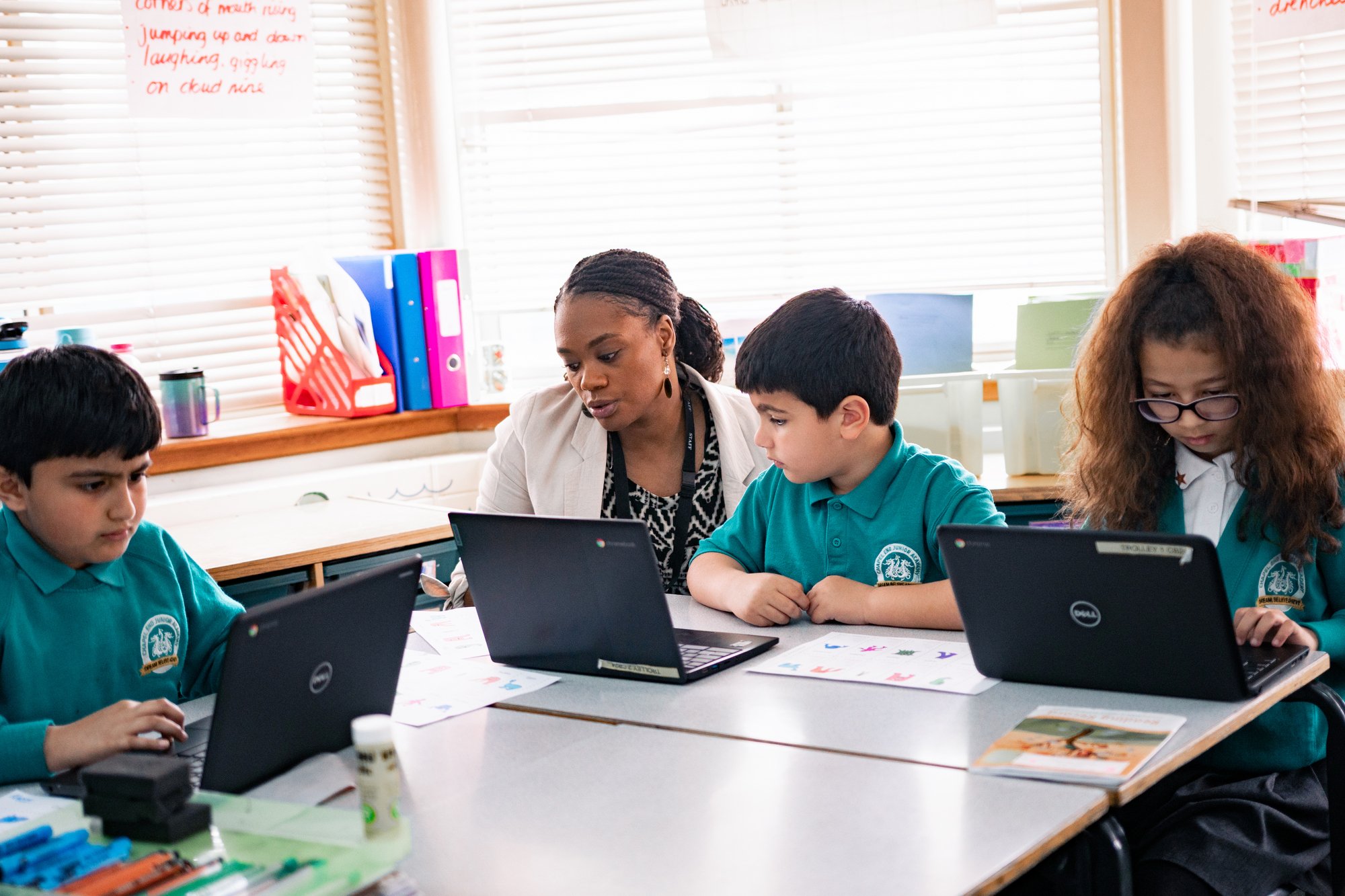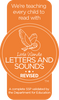Computing

M Tofi
Computing Lead
Intent
With technology playing such a prominent role in society nowadays, computing is an important component of our broad and balanced curriculum that enables our pupils to develop creativity, resilience and critical thinking skills through problem-based learning. At CEJA we aim to deliver a rich Computing curriculum that offers a diverse and fulfilling learning experience for every pupil; this diverse experience will enable children to develop an understanding of themselves within their local area but also as members of a wider global community and as responsible digital citizens. Our curriculum comprises of three key strands:
Digital Literacy to enable students to use, express themselves and develop their ideas through information and communication technology, to become responsible and active participants in a digital world.
Information Technology to equip students with the necessary IT skills needed to support other subjects across the curriculum and in their future workplace, so they will become competent and confident users of information and communication technology.
Computer Science to provide students with opportunities to explore the principles and concepts of computer science and apply their knowledge, creatively, to solve problems in computational terms through repeated practical experience of writing computer programs.
Implementation
Curriculum Approach
To ensure that the school is continuing to embrace new technology and innovations, we use Kapow Primary. This scheme gives children the time to develop skills, work at greater depth, and work towards an end goal.
By the end of key stage 2, pupils should be taught to:
- Design and write programs that accomplish specific goals, including controlling or simulating physical systems; solve problems by decomposing them into smaller parts.
- Use sequence, selection, and repetition in programs; work with variables and various forms of input and output; generate appropriate inputs and predicted outputs to test programs.
- Use logical reasoning to explain how a simple algorithm works and to detect and correct errors in algorithms and programs.
- Understand computer networks including the Internet; how they can provide multiple services, such as the world -wide web; and the opportunities they offer for communication and collaboration.
- Describe how Internet search engines find and store data; use search engines effectively; be discerning in evaluating digital content; respect individuals and intellectual property; use technology responsibly, securely and safely.
- Select, use and combine a variety of software (including Internet services) on a range of digital devices to accomplish given goals, including collecting, analysing, evaluating and presenting data and information.
External Stimuli Children from Year 3 through to Year 6 are taught about how technology is used in the outside world, and in the workplace.
Thoughtful Questioning that encourages deeper thinking and reasoning.
School Network Shared Folders allowing children to share their work with their teachers and others.
Assessment takes place through
- informal judgements by staff during lessons
- formal checklists
- next steps, including verbal feedback
- pupil and peer assessments
At the end of a unit of work teachers make a summary judgement about the work of each pupil in relation to the success criteria outlined at the beginning of the unit of work, and records these judgements termly.
All computing work is stored on the shared drive.
A Curriculum for All
We provide suitable learning opportunities for all children by matching the challenge of the task to the ability and experience of the child. We differentiate through: open-ended tasks, mixed ability groupings, raising the level of challenge for more able children, TA support for individuals or groups and links with local high schools to provide opportunities for any gifted and talented children identified by staff.
Children with special education needs are supported using a range of computing software and hardware, for example, children who may find it difficult to hear or remember instructions given by the teacher use talking tins or sound recorder apps on the ipads or tablets. Furthermore, children identified in pupil progress meetings as failing to make the expected progress are supported through specially selected games and activities, targeted to their needs.
Resources
Children have access to programmable toys, iPads, digital cameras, tablets, PCs and laptops to allow them to have more opportunities to develop and apply their ICT skills. A range of software is used. We also use a range of ipad apps.
Computing Club
There is the opportunity for children to attend computing club outside of school hours to further develop their computing skills.
An Embedded ‘Relevant’ and ‘Progressive’ Online Safety Curriculum
Staff are trained in the area of online safety using the National Online Safety website, and all schemes of work have an online safety focus.
Issues such as cyberbullying, online wellbeing, screen time/ addiction, the reliability of information and ‘Stanger danger’ are discussed in PSHE lessons and assemblies.
Children are taught the SMART rules of online safety, and are taught the skills and knowledge that they may need to keep themselves safe online.
|
Opportunities to Practise their Skills |
Skills such as logging in, saving work, touch typing and mouse control are further developed in maths club and maths lessons, when children compete on timestable tests and games; and also when completing regular online reading tests.
|
Online Safety Workshops and Assemblies to teach children and their parents about online safety. |
Safer Internet Day each February to raise awareness within school and the local community about the possible dangers of using the internet and mobile technologies, and to advise on ways in which to reduce risk.
|
Online Safety Monitoring All users of the school’s computing equipment are asked to sign our Acceptable Use Policy on induction to the school, and each time they log onto the school’s computer network. The school uses Senso to monitor the use of the school computers, and regular incident reports are sent to the headteacher and the DSL for Online Safety. In line with the school’s Behaviour /Anti Bullying Policy, any unacceptable use of the school’s computer systems is reported to the E-Safety lead and Headteacher and other agencies involved where deemed necessary, and monitoring information is used to improve our online safety policy. |
Impact
|
PUPIL VOICE Through discussion and feedback, children talk enthusiastically about their computing lessons and speak about how they love learning on the computer. Children across the school articulate well about the potential risks of being online, and can talk about ways to keep safe.
Pupils know how and why technology is used in the outside world, and in the workplace. They know about different ways that computers can be used.
Pupils use acquired vocabulary in computing, including coding, lessons. They have the skills to use technology independently, for example using a range of computer software independently in KS2.
Teachers plan a range of opportunities to use computer technology, inside and outside school. |
What we provide
- All classrooms have 4 laptops which can be used daily.
- We have 60 Chromebooks, meaning 2 classes can have computing lessons at the same time.
- 15 pupil iPads with video editing software.
- Each teacher has a dedicated iPad to capture children's learning.
- Every classroom has a 65" Promethean touch screen to engage pupils in the learning.
- All teaching staff have a new Dell Laptop.
- A state of the art projector and screen in the main hall for engaging assemblies and learning opportunities.
Pupil Voice
I like Computing because it challenges me to think differently.
I like Computing because I get to create games and I want to create games when I am older.
I enjoy learning how to do things like send emails because I will do this when I am older.